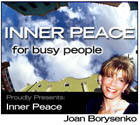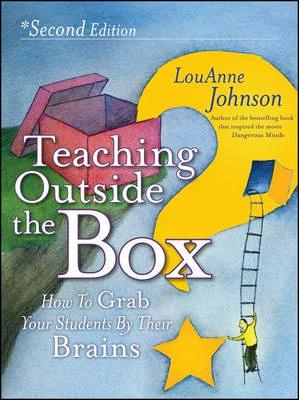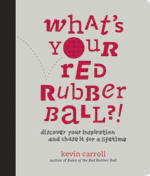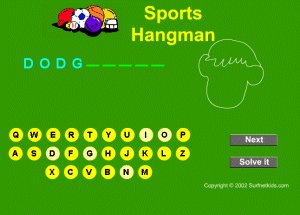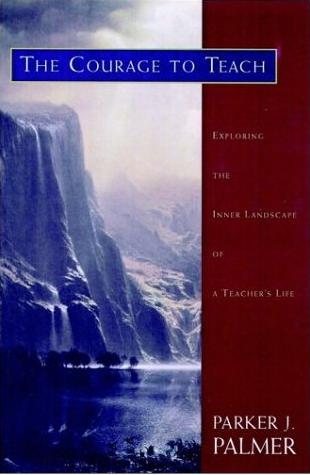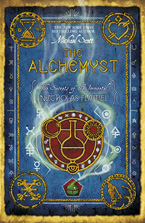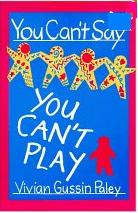BECOME A MEMBER
Join Pivotal Gold

and you have
private access to free and heavily
discounted resources (including one
book a month)
More information here
FREE
NEWSLETTER
Get news of the
latest games, book reviews, articles
and more that have been added to the
website.
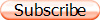
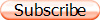
(We do not share, give or
sell email addresses)
Getting Involved in Your child's Education
When
parents are involved in their children's education, kids do better
in school. 1. Want to learn how to
help your child achieve and succeed? Read on! You'll learn
why involvement is so important and suggestions
for
how to get involved.
Looking at the
 processes and actions embedded
within various team and individual sports is a great way to get
exposed to concepts and ideas from physics, engineering, and any
other number of basic and applied sciences. processes and actions embedded
within various team and individual sports is a great way to get
exposed to concepts and ideas from physics, engineering, and any
other number of basic and applied sciences.

Angela
Maiers puzzle lesson
Angela Maiers demonstrates to 1st grade students how piecing
together a puzzle is similar to being a great reader
Share the World
Share the World is an educational
programme designed to help students
better understand and appreciate the
animal kingdom. The site provides
worksheets and assembly ideas.
Indian in the Cupboard Study
Guide

Omri receives several conventional gifts for his ninth birthday,
including
longed-for skateboard. However, two gifts you would expect to be of
least
interest to a young boy prove to be magical and exciting. Suitable for
primary aged students this study guide has learning outcomes in key
learning
areas such as English, Art and Society and Environment.
Quizlet
Quizlet is similar in concept to flashcards, but much more interactive. You
can create short quizzes then choose from a range of activities to perform
the quiz, share it with others or a select group or class.

Backyard Buddies are the native animals that share our built-up areas,
waterways, backyards and parks.
Backyard buddies are also the people who value native animals and plants, and want
to protect and help them.
Where in the world have Australians served?

Explore this interactive map to work out where in the world Australian
servicemen and service women have served in both peace and war. It is
part
of the ANZAC Adventures Series of Interactives produced by Ryebuck
Media.
With the camera at Anzac
An online photographic album of the Australian soldiers at
Gallipoli is freely available on the National Archive of Australia's
website. This album contains 41 views of Anzac Beach and the surrounding
hills and gullies taken in 1915. The photographs capture Gallipoli through
the eyes of the digger.
Video
- The Road to Meaning
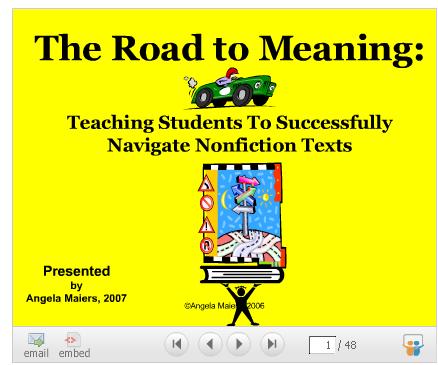
The process of
reading is very like that of
driving a car. As readers, it is
our charge to "navigate" our way
to meaning as we enter
nonfiction texts and tasks. For
students the,
road to meaning in informational
text is one paved with
challenge and complexity. This
presentation explores what great
"drivers" need to do before,
during, and after reading to
successfully arrive at their
final destination...UNDERSTANDING
THE BIG IDEA!
|
|

|
Interactive Whiteboards
http://www.quia.com/shared/
has thousands of games for all subjects
including Library Science, Children's Literature, Information Technology and
more.
http://www.dillon2.k12.sc.us/technology/integration/prometheanboards.asp
info on LCD Projectors
http://www.dillon2.k12.sc.us/technology/integration/lcdprojectors.asp
Document cameras
http://www.dillon2.k12.sc.us/technology/integration/documentcameras.asp
Software Download:
http://www2.smarttech.com/st/en-US/Products/SMART+Board+software/default.htm
Lesson Ideas:
http://education.smarttech.com/ste/en-US/
Lesson Activity Toolkit: (EducatorResources)
http://education.smarttech.com/ste/en-US/Ed+Resource/
You should join the SmartBoard Revolution Ning:
http://smartboardrevolution.ning.com/
Stop the Clock it is a telling time math game.
geography site-
www.kidsgo.com/geography-games/
More math more 4th 5th grade level
http://www.resourceroom.net/Math//timestables.asp#practice another math
http://www.learningplaned.com/act/mayhem/index.asp
http://annemarie80.edublogs.org/
http://askeric.org/plweb-cgi/fastweb?getdoc+listservs+LM_NET+4382+7+wAAA
+smartboard
http://www.iwb.net.au/
Smartboard Resources
http://education.smarttech.com/ste/en-US/Ed+Resource/Lesson+activities/Notebook+Activities/Correlated+Search+us.htm
Standards search
eduscapes.com/sessions/smartboard/
www.scholastic.com/interactivewhiteboards/
www.smartboards.typepad.com/
pdtogo.com/smart/
www.eagleti.com
www.juliethompson.com/SMART.html
www.technologylomo.wikispaces.com
community.discoveryeducation.com/search/node/amber+price
technology.usd259.org/resources/whiteboards/smartlessons.htm#LanguageArts
technology.usd259.org/resources/whiteboards/smartlessons.htm#Math
www.rce.k12tn.net
click on the link "SMARTBoard Tools"
www.smarttech.com
Mapping our world
Discover a unique perspective on the world with this interactive whiteboard
resource for ages 8-14. Mapping Our World allows pupils to flatten a globe, turn
a map into a globe, and merge different map projections. The nine structured
activities come with teachers' notes and are designed for whole class learning.
USING INTERACTIVE WHITEBOARDS:
http://www.topmarks.co.uk/Interactive.aspx
Numerous suggestions help you use interactive whiteboards
in your own classroom with ideas for exploring patterns,
numbers, mathematical concepts, and more.
The entire Crickwebsite
http://www.crickweb.co.uk/ but in particular
http://www.crickweb.co.uk/assets/resources/flash.php?&file=Toolkit%20index2a
http://www.topmarks.co.uk/Interactive.aspx?s=maths&a=f
http://www.ictgames.com/index.html
http://www.sightwordswithsamson.com/sw/sight_words.asp
http://www.kiddonet.com/gb/flash/phonics/Intro.html
http://www.littlefingers.com/
http://www.bigbrownbear.co.uk/magneticletters/
http://www.amblesideprimary.com/ambleweb/mentalmaths/interactivenumbergrids.
html
http://www.ictgames.com/countingwithstick.html
I have put some links on my Library website. These are generic links to good
primary sites
http://www.sac.sa.edu.au/Library/Library/Primary/interactive.html
Also Maths Interactive links
http://www.sac.sa.edu.au/Library/Library/Primary/maths/maths.htm
Good science site
http://www.bbc.co.uk/schools/scienceclips/index_flash.shtml
I have added Interactive sites as well as web links under different topics
if you want to investigate - see Primary links from the home page
http://www.sac.sa.edu.au/Library/Library/library.htm
Some useful websites for IWB
LESSONS
Summary site for interactive lessons
http://www.fsdb.k12.fl.us/rmc/tutorials/whiteboards.html#sites
FLASH lessons to download - Maths K-Yr 12
http://www.teacherlink.org/content/math/interactive/flash/home.html
Great lessons already done for you- Primary all KLA's
http://www.topmarks.co.uk/Interactive.aspx?s=maths&a=ks1
<http://www.topmarks.co.uk/Interactive.aspx?s=maths&a=ks1
>
Fantastic free flash lessons
http://www.crickweb.co.uk/
More free downloads- Scottish site
http://www.fife-education.org.uk/ict_in_education/SmartBoard/Downloads_NBfil
es.htm
very useful
http://home.comcast.net/~dmharris5118/whiteboard%20site.htm
Australian based lessons
http://www.interactivewhiteboard.net.au/lesson.asp
On-line Calculator
http://www.metacalc.com <http://www.metacalc.com/>
Useful Sites
Summary site
http://www.amphi.com/departments/technology/whiteboard/lessonplans.html
Outstanding summary site for IWB (some out of date)
http://www.teachers.ash.org.au/suel/white/white.html
useful wiki space
http://teaching-with-technology.wikispaces.com/iwb
Excellent new on-line collaborative tools free to schools
http://www.intel.com/education/tools/index.htm
Try out an IWB blog site
http://www.whiteboardblog.co.uk/labels/IWB.html
SMART TEC home page with links for education
http://education.smarttech.com/ste/en-GB/Ed+Resource/
INTERWRITE RESOURCES
Interwrite educational resources
http://www.interwritelearning.com/resources/index.html
Interwrite lessons
http://www.gtcocalcomp.com/erc/lessons.htm
US lessons
http://technology.usd259.org/resources/whiteboards/iw-lessons/InterwriteActi
vities.htm
some useful information
http://dotrust.org/what-we-do/teachup/communities-of-practice/interactive-wh
ite-boards/resources/interwrite-technology-1
TUTORIALS
Tutorial and good links
http://www.wcboe.org/programs/oit/workshops/NSS/day4.htm
SMART TEC home page for training
http://smarttech.com/trainingcenter/
http://smarttech.com/trainingcenter/tutorials.asp#
<http://smarttech.com/trainingcenter/tutorials.asp
>
SMART board training videos (can be downloaded)
http://www.interactivewhiteboard.net.au/story.asp?sc=0&id=784
<http://www.interactivewhiteboard.net.au/story.asp?sc=0&id=784
>
English site with tutorials of SMARTBOARDS and INTERWRITEBOARDS
http://www.nwnet.org.uk/pages/software_guidance/interactive_whiteboards.html
Excellent site from England- includes video lesson and tips
http://www.teachers.tv/ict/whiteboardtips
Interactive sites
http://www.fsdb.k12.fl.us/rmc/tutorials/whiteboards.html#sites
<http://www.fsdb.k12.fl.us/rmc/tutorials/whiteboards.html#sites
>
FREE INTERACTIVE WHITEBOARD TEACHING RESOURCES
8/5/8
Over the last decade there has been a veritable explosion of the
amount of free teaching material that has been developed for use with
interactive whiteboards.
As mentioned earlier most computer software has been designed for use
by one or two people, on a small PC screen.
With the emergence of the large screen IWBs the new offerings have
been not only designed for use on a large screen and with a class
group, but also to encourage all the members of the class to interact
with the materials
The body of teaching material is growing by the day. Some is great,
and as has always been the way some is lacking.
Some of the 'free' resources are accompanied by ads, and in particular
Google Ads but as far as you are concerned as a teacher they are there
to use without cost.
In a publication like this it is impossible to keep abreast of all
those changes, nor indeed to note which of the sites are removed.
What we have done is to point you in the direction of some of the
better general situations and to provide at
http://www..a site where
will regularly update the general offerings.
The General Quest
In searching for potential free teaching materials aside from using
the ubiquitous Google and your friendly school teacher librarian we
would strongly suggest that if you are not already doing so you get
into the habit of using the Flash indicator in conjunction with the
chosen subject.
That is to say if you were after material on the operation of the
heart you'd simply enter into Google - heart operations flash
Omnibus Collections
Be on the lookout for those sites where ultra keen teachers or indeed
companies have compiled omnibus collections that provide ready access
to a host of sites on a specific subject or area of schooling.
These collections can save you hours of work.
Below are just a few
- Coxhoe Primary School - in Durham England -
http://www.coxhoe.durham.sch.uk/
- Interactive Whiteboard Resources at -
http://www.iwb.org.uk/
- Tony Poultney's vast Primary Toolbox Collection at
http://www.btinternet.com/~tony.poulter/
Check out for example his music sites at -
http://www.btinternet.com/~tony.poulter/links/musiclinks.htm
- Primary Resources - UK - at -
http://www.primaryresources.co.uk/index.htm
- Woodlands Junior School - in Kent, England -
http://www.woodlands-junior.kent.sch.uk/teacher/index.html
- Athena at -
http://www.athena.bham.org.uk/old/TeacherResources.htm
Education Authority Sites
There are a growing number of education authorities around the world
that are very willing to share their efforts and those of their
teachers with colleagues worldwide.
Latch on to the better ones.
Those in the UK have led the way. You'll find material on both the
local education authority sites as well as some of the national
learning grid sites, with in turn links on each to other resources..
While it doesn't provide on its main site actual teaching materials
you should bookmark, for anything to do with teaching and interactive
whiteboards the UK's major authority, Becta. It is a must to visit
http://schools.becta.org.uk
and to examine of practical advice it provides.
As you look further you'll note Becta's influence in the provision of
specific teaching materials. In addition to being behind the UK's
Curriculum Online at
http://www.curriculumonline.gov.uk/Default.htm
and the operation of Teacher Net at -
http://www.teachernet.gov.uk/usefulsites/
As IWBs take hold education authorities globally are developing
similar collections. Some are restricted to particular groups of
teachers - such as Australia's Learning Federation
-http://www.thelearningfederation.edu.au/default.asp
while others will be open to all interested.
Below are but a few of the UK authorities providing excellent
resources. You'll find virtually all the English grids for learning
and local education authorities have free teaching materials.
What you'll find is that once you enter one you'll find hyper links to
many other sources.
- Birmingham Grid for Learning -
http://www.bgfl.org/bgfl/15.cfm
- Essex Grid for Learning -
http://www.e-gfl.org/
- Northumberland Grid for Learning - Go for example to its home
page at -
-
http://ngfl.northumberland.gov.uk/- but then have a look at
some of the specifics such as that All About Animals -
http://ngfl.northumberland.gov.uk/ict/AAA/AAA.html
or alternatively visit its Virtual Orchestra at -
http://ngfl.northumberland.gov.uk/music/orchestra/default.htm
- The Oxford Local Education Authority at -
http://www.ict.oxon-lea.gov.uk/whiteboards.html
IWB Providers
The major interactive whiteboard manufacturers also provide extensive
teacher support and the facility to view materials developed by
teachers around the world. Some of it is excellent, some less so.
Some is also developed using the proprietary software and thus until
the completion of the work in the UK allowing for the transfer of
files between the main IWB teaching software can only be used with
that board.
Go to:
Smart Technologies at -
http://education.smarttech.com/ste/en-us/
Smart also has a fee paying service called marketplace. Check out
some of the blog and mailing list comments, and indeed reflect on what
you can do with Google images before rushing in.
Promethean -
http://www.prometheanplanet.com/
Mimio -
http://www.mimio.com/solutions/education/community/index.php)
Polyvision - the makers of the Websterboard
http://polyvision.wikispaces.com/
Public Authorities/Museums
There is a growing body of quality material being produced by all
manner of government agencies, public authorities and museums - across
the developed world.
The volume of material is already vast, and growing in size and quality.
Below are but a few examples.
British Library - and its famous books collection at -
http://www.bl.uk/onlinegallery/ttp/ttpbooks.html
British Parliament - at -
http://www.explore.parliament.uk/parliament.aspx?id=16
Kruger National Park in South Africa -
http://www.sanparks.org/parks/kruger/webcams/
San Francisco Symphony Orchestra - at
http://www.sfskids.org/templates/splash.asp
Try Science Online museum - a joint venture with the New York Hall of
Science, the Association of Science-Technology Centers and IBM
Corporation - at http://www.tryscience.org/
US Library of Congress - at
http://www.loc.gov/today/cyberlc/index.php
University of Houston - Digital History Museum - at
http://www.digitalhistory.uh.edu/
Foundations - Clearing Houses
In the US in particular you'll find a significant number of
philanthropic foundations providing interactive teaching materials and
acting as clearing houses in key areas of learning.
Have a look at:
Media Corporations
Increasingly nations are taking advantage of the interactive media
production capacity of its publicly funded media corporations to
produce quality teaching materials.
The following in particular are well worth visiting
Australian Broadcasting Commission (ABC) - at
http://www.abc.net.au/science/games/
has for example a variety of quality science games.
British Broadcasting Commission (BBC) at
http://www.bbc.co.uk/
learning/ or http://www.bbc.co.uk/schools
The BBC provides every student around the world studying for a UK
qualification free access to interactive multimedia teaching materials
in all areas of the curriculum. For more go to:
British Pathe Archive -
http://www.britishpathe.com - that provides
access to much of the old Pathe newsreels
BT (British Telecom) - has a site for schools entitled Better World at
- http://www.btbetterworld.com/
PBS - the US Public Broadcasting Service - at -
http://www.pbs.org/teachers
TES - The Time Educational Supplement site at -
http://www.tes.co.uk/
Mailing Lists, and Blogs
Talk to your colleagues about the better education mailing lists, and
blogs.
Mailing Lists
Although the mailing list technology has been around since the early
90's the better ones still continue to provide invaluable practical
information on the better teaching resources. While you will find
most are attuned to the local curriculum most will yield invaluable
information - either by you submitting requests or your 'mining' of
the list.
The UK has a couple of excellent teacher lists that are open to anyone.
There is
- topteachers -
topteachers@lists.becta.org.uk
- NWNet (suspect it might have ended?)
For teacher librarians check out the following
- LM_Net - a US based list at -
http://www.eduref.org/lm_net/
- OZTL_Net - an Australian focussed list - at
OZTL_NET@listserv.csu.edu.au
Blogs
At the time of writing the following blogs are well worth checking
-
http://www.centerforleadership.org/blog/
-
http://interactivewhiteboards.blogspot.com/
-
http://www.whiteboardblog.co.uk/
-
http://www.technorati.com/videos/tag/Whiteboard (?)
http://del.icio.us/practicalclassroomstuff
http://del.icio.us/learnit
http://www.digi-hub.net/
http://www.det.wa.edu.au/education/cmis/eval/curriculum/ict/iwb/index.htm
http://www.amphi.com/departments/technology/whiteboard/lessonplans.html
http://smarttech.com/
http://smartboards.typepad.com/smartboard/websites/
Main page
http://education.smarttech.com/ste/en-US/Ed+Resource/
US and Canada lesson page
http://education.smarttech.com/ste/en-US/Ed+Resource/Lesson+activities/Noteb
ook+activities/
http://technology.usd259.org/resources/whiteboards/smartlessons.htm
http://its.leesummit.k12.mo.us/smartboard.htm
Propaganda and websites
http://www.waukesha.k12.wi.us/WIT/SmartBoard/benefits.htm
Primary school pages
http://www.sfa.cg.catholic.edu.au/smartboard/
http://www.ecarter.k12.mo.us/dept/elementary/fourthgrade/ccrites/etipslesson
1.html
http://www.funbrain.com/idioms/index.html
http://www.quia.com/shared/eng/
Websites for Secondary schools
http://education.smarttech.com/ste/en-US/Ed+Resource/Lesson+Activities/Noteb
ook+Activities/Browse+Notebook/Australia+and+New+Zealand/Secondary/?sort=
SMART Notebooks for schools
http://www.curriculumonline.gov.uk/CaseStudies/casestudygeneric.htm
Video clips of secondary teachers using whiteboards
http://tre.ngfl.gov.uk/
Teacher resource exchange, for ICT resources across subject areas
http://www.eduscapes.com/sessions/smartboard/#2
Very useful tips on what you can do with your SMART Boards
http://schools.matter.org.uk/11-16.html
Interactive Physical Sciences resources for secondary schools
http://www.ictadvice.org.uk/index.php
ICT advice for Secondary teachers, articles case studies, and links to
other websites.
http://www.bgfl.org/bgfl/15.cfm?s=15&m=430&p=245,index
Interactive resources for secondary, English, Maths, Science and other
subject areas
http://oswego.org/ocsd-web/teaching/resources/resources-x.cfm?Type=I&Subject
Codes=SC
Concept mapping with 'inspiration', templates for across subject areas
http://www.cleo.net.uk/subjects.php
Lots of interactive resources across all subject areas, look under
Magic wall tab for more!
Live On-line Training
http://www.electroboard.com.au/trainingcentre/trainingevents.asp
. Two Minute Tutorials
http://smarttech.com/trainingcenter/tutorials.asp
. Quick References
http://www.electroboard.com.au/trainingcentre/quick_references.asp
. Hands on Practice
http://www.electroboard.com.au/trainingcentre/hands_on_practices.asp
. Training Videos
http://www.interactivewhiteboard.net.au/story.asp?sc=0&id=784
|

Watch a video of Peter Rabbit by
Beatrix Potter
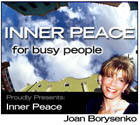
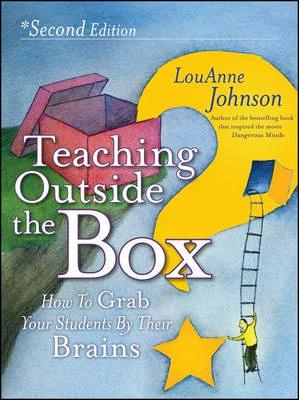 Teaching Outside
the Box: Teaching Outside
the Box:
How to Grab Your
Students By Their Brains
by LouAnne Johnson
This book is a must for beginning teachers and for pros who need
new ideas. It combines street smart practicality
with the creative thinking we need to reach kids
today.
Try RocketReader Kids


|
The ultimate child reading tutor. Ages 4
to 8.
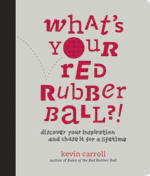
What is it that
excites you, makes
you smile and fuels
your dreams?
Click on
the picture for more about this
inspirational book for children.
For
children, sight word
recognition is an
important step to
being able to
efficiently learn to
read. If they don’t
have to stop and
consider what each
word is, they will
have the freedom to
comprehend the
meaning and context
of sentences and
paragraphs.
Consequently, it’s
critical for
parents,
babysitters,
guardians,
grandparents and
educators to help
beginning readers
How good is your knowledge of
sports?
Play Sports Hangman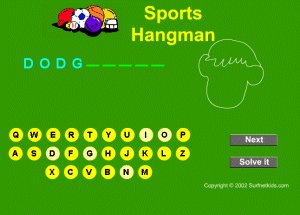
Mapping our world
Discover a unique perspective on the
world with this interactive
whiteboard resource for ages 8-14.
Islam for Kids Many
non-Muslim
children (and
their parents)
know very little
about how
Muslims practice
their faith.
This great site
will answer the
most common
questions that
kids and adults
have about
Islam, including
what the month
of Ramadan and
the celebration
Eid ul-Fitr are.
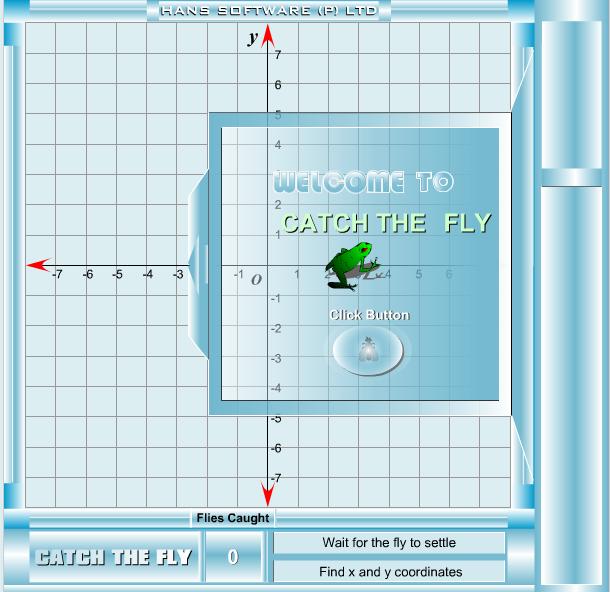 Catch the Fly Catch the Fly
Mr. Frog needs you to give him the x, y coordinates for a fly so he can
dine. Type in the correct coordinates of where the fly lands to feed the
frog.
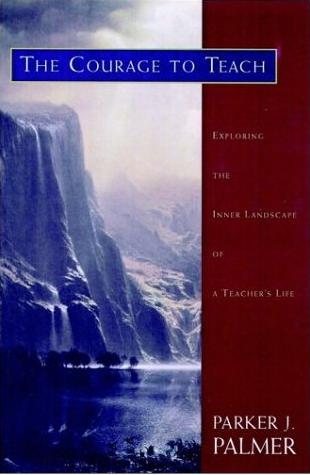 The
Courage to Teach: Exploring the
Inner Landscape of a
Teacher's Life The
Courage to Teach: Exploring the
Inner Landscape of a
Teacher's Life
by Parker
J. Palmer
“Though not an easy book to
read, as a teacher of some
thirty years I find this
book to be challenging,
inspiring and definitely
thought-provoking. Mr.
Palmer is challenging us to
reexamine not only our
teaching styles but
ourselves as teachers..”

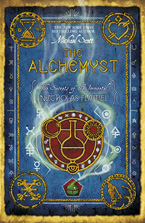
Teaching notes for "The Secrets of the Immortal Nicholas
Flamel Series" by Michael Scott
Websafe Crackerz
WebSafe Crackerz is a spoof world, online game, built around Internet
Safety. Users find genuine safety information throughout all the sites,
but it is surrounded by a fictional story about gladhanders, liars,
stalkers, bullies, security bouncers, detectives, fake spam and
mobile phone companies and a big boss (the Baron), who runs the
whole show.
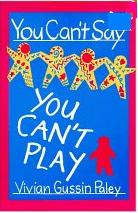
You
Can't Say You Can't Play
by Vivian Gussin Paley
I think this
book and others you can find like it are worthwhile as
people search for ways to make schools more humane and
functional for all students, not just the favored.
Its relevance goes far beyond the
kindergarten classroom, which is the setting of Paley's
story.
Carbon
Smart

Calculate a household's
greenhouse gas emissions
online by answering
questions about the use of
transport, home appliances,
and wastes. Also find
out what can be done to
reduce a carbon footprint.

Click on the picture
|

 processes and actions embedded
within various team and individual sports is a great way to get
exposed to concepts and ideas from physics, engineering, and any
other number of basic and applied sciences.
processes and actions embedded
within various team and individual sports is a great way to get
exposed to concepts and ideas from physics, engineering, and any
other number of basic and applied sciences.