|
When collaborating about work to be done, how would you rate online meetings
in your company? ¨
-
Less than face-to-face.
-
About the same as face-to-face.
-
Better than face-to-face.
No online meeting will be as warm and comfortable as
meeting face to face, such as to go out to lunch
together or meet after work. But when people
collaborate about the work, if your virtual
meetings aren't at least as collaborative as face to
face, or even better, then you could be missing a 36
percent increase in performance of people that do.
(Meetings Around the World, 2006)
The sad truth is that most people are still using audio
conference only meetings when they can't be
face-to-face. Why are we continuing to meet this way,
when there are so many other wonderful enhancements
available to improve our online meetings: web conference
and video conference?
Overwhelmingly, people feel that meeting by audio
conference is dramatically less effective, less
participative, less interesting, and substantially less
interactive than their face-to-face counterparts. In
audio-only meetings, everyone is multitasking, instead
of participating in the meeting together and interacting
vigorously in their live time with each other.
In the age of elegant web conference and video
conference technology, the equivalent of meeting by an
audio conference is like using a rotary phone instead of
a digital phone. It's like watching a video tape instead
of a DVD. It's like listening to an audio tape vs. a CD.
Better technology is out there. It's affordable for
businesses of all sizes. And enhanced conferencing is as
essential as email for growing your business.
So, to grow your business and your bottom line,
the key is to raise collaboration quality when you
meet virtually. That means two things. First, meet
in a more interactive meeting environment: web
conferencing. Second, learn how to conduct a
significantly more interactive and effective online
meeting. Clearly, leaders and facilitators need to learn
new skills to drive interaction quality that is at least
as good as the best collaborative meetings they have
ever attended--ever! Yes, they need to be just that
great!
Creating highly effective online meetings is a huge
cultural change for most companies and most people. The
toughest part of change is taking the first step. Here
are some essential first steps that leaders and teams
can use right away to improve collaboration quality in
their online meetings.
-
Apply the 80/20 rule to the online meeting.
Spend 80 percent of the meeting time on topics that require
all-participant interaction, and 20 percent of the
meeting time on information-only topics. Virtual
teams collaborate 84 percent less frequently than
traditional same-site teams. For that reason, it is
almost a crime to waste precious and rare online
meeting time on anything that can be shared by email
or other one-way media. Reserve the majority of the
online meeting time for interaction--identifying
issues, brainstorming solutions, making decisions,
and building alignment.
-
Invite the right people.
It's so easy to invite people to online meetings,
often more people are invited than really need to be
in the session. One leader I spoke with the other
day invited as many people as she could just hoping
that at least a few would show up for her weekly
conference calls! She'd be smarter to keep the
invitation list short and the content and
interaction high.
-
Meet about highest priority items first.
The first agenda items should be the ones that require everyone's
participation. As the meeting time progresses, if
some agenda items don't pertain to everyone, give
those people permission to leave the meeting if they
wish. Don't force them off, because some will want
to stay. Just give them the option to leave if their
participation will not be needed later in the
session.
-
Agree not to multitask.
Multi-tasking is a huge productivity buster for
teams. Although multi-tasking gives people the sense
that they are more productive, in reality it lowers
personal effectiveness by 20-40 percent. Even more
important, teams that multitask in online meetings
(vs interacting vigorously with one another in live,
interactive time) lower their team's results by
about one-third. The solution is three-pronged.
First get your virtual team aligned around how to
have a more effective online meeting. Get training
to accelerate that process. Second, get everyone to
promise not to multi-task. Third, review your
progress at the end of every online meeting and
create action steps to correct it.
-
Create solid norms to enhance your onLINE meetings. People need rules to have successful onLINE
meetings. When is it OK to mute? What time shall we
meet that the same site doesn't always have to meet
over their lunch hour? How will we use the web
conference features (like raised hand) to help us
interact faster and better when we can't see each
other's faces? Agree on norms that make your online
meetings better, and commit to them.
-
Use headsets, not a speakerphone.
When people talk from speakerphones, their voices sound less clear
at the other end. It is very fatiguing to try to
decipher words that sound like they were spoken from
an empty auditorium. Even if your speakerphone has
noise-canceling or echo-canceling capability, you
will always sound closer and clearer if you use a
headset. Clear voices sound close and more
communicative, vs. unclear voices that sound like
shouting as they blast out of the speakerphone.
-
Join the online meeting from the desktop, not a
conference room. Nothing breaks trust and teamwork faster than
when any person feels disadvantaged by location from
being a full and equal participant in the meeting.
When people are in the same room together--no matter
how much they try to include remote people--they
will always fail. When everyone meets from the
desktop, however, they are forced to use the
interactive features of the web conference
technology to interact better together. The more
vigorously that people interact from the desktop,
the more inclusive and participative everyone will
feel.
-
Create an action item register during or at the end
of the meeting.
Insure that everyone knows what they are supposed to
do and when they are supposed to do it. In your web
conference platform, show your live action register
at the beginning and the end of every meeting, to
insure that every item is completed. Between
meetings, post the action register in an electronic
place where everyone can see it and update it.
Jaclyn Kostner, Ph.D. is a bestselling author, keynote speaker,
and webinar guru who trains individuals and
organizations to improve interaction, engagement,
participation, and results in web conference meetings.
Sign up for a FREE webinar "CA$HING IN ON WEBINARS" at
http://www.distance.com/Free_Webinar.html Access her
eBook, 5 WAYS TO USE WEBINARS TO GROW YOUR
BUSINESS—FAST! at
http://www.distance.com/estore.html
|
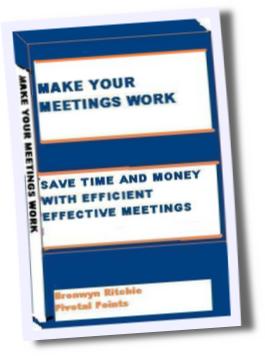 Make
Meetings work for you Make
Meetings work for you
This eBook
gives you the secrets of organising your
meetings so that they are more efficient and
more effective.
Save time and money - yours
and the company's.
You
can be part of meetings that run well.
-
Learn how to use those meetings to work for your
own outcomes, to be a team player and to
establish your image.
-
Discover the basics of parliamentary
procedure that you can use to make meetings work
for you, whether you are chairing the meeting or
participating.
-
Learn effective
presentation techniques so that you can communicate
your message and your image effectively.
Click here to get the eBook
|